[Next Section]
[Previous Section]
[FEQ Update Contents]
Enhancements and Modifications to the Full Equations (FEQ) Model,
March 1995 to August 1999
Note: This document is separate from the U.S. Geological Survey report by Franz and Melching (1997). This description of enhancements and modifications to the Full Equations Utilities Model has not been approved by the Director of the U.S. Geological Survey.
Input description update for section
13.9 Special-Output Locations Block-- Special-Output Table, Franz and Melching
(1997a), p. 184
Section 13.9 Special-Output Locations
Block--Special-Output Table
 To
RELEASE.TXT
To
RELEASE.TXT
Purpose: The nodes where output to a designated file is desired are
specified with this block. This block is required even if no special output
is needed. No nodes are specified in this case, but a null block is still
required in the input. The maximum number of special outputs in the special-output
file allowed in FEQ is specified in the parameter MNSOUT in the INCLUDE
file ARSIZE.PRM (appendix 3).
The maximum number of gates for output of special values to the special-output
file allowed in FEQ is specified in the parameter MNGATE in the INCLUDE
file ARSIZE.PRM
(appendix 3).
These parameters may be changed as needed and FEQ recompiled.
Heading: One line of user-selected information. The suggested string
is SPECIAL OUTPUT LOCATIONS.
LINE 1
| Variable: |
UNIT,
OUTNAM |
| Format: |
5X,
I5, A32 |
| Example: |
UNIT=00009SPOUT |
| Explanation: |
| Supplies the FORTRAN unit number and
name for the file to use for storing the special
output. The unit number can be omitted and if one is given FEQ will ignore
it. If OUTNAM
is
non-blank, FEQ will attempt to open a file with name given by the contents
of OUTNAM(most
micro-computers). On IBM mainframes the name given by OUTNAM
will
be the ddname for the DD statement defining the dataset. If the OUTNAM
is
blank, IBM mainframes will attempt an implicit open if the proper DD statement
defining the unit number given by UNIT
is
present. Some micro-computer environments will prompt the user for the
file name in this case and some will abort execution. |
LINE 1a.
| Variable: |
OPTIONS |
| Format: |
A80 |
| Example: |
OPTIONS= V A |
| Explanation: |
| OPTIONS
is
an optional input used to define additional values to be output at each
location given below. By default, the Special Output will print the water-surface
elevation and the flow for any nodes. Two lines are also output for any
named gate or pump as described below. If the options line is given, additional
lines of output will appear in the Special Output file for each time point.
The options are defined by placing key words following the OPTIONS=
string
with one or more spaces between them. These extra values will be output
for nodes on branches only since all of the optional output items depend
on there being an area of flow. |
V -
output the mean velocity for the cross section.
A -
output the area for the cross section.
MCA -
output the main channel area for the cross section. The main channel is
defined by a user supplied cross-section function table given in the Special
Output Block for this cross section. The table is given in the right-most
five of the six columns following the 14 column heading for each output
item.
MCQ -
output the main channel flow.
MCV -
output the velocity in the main channel.
FPA -
output the area of flow in the flood plain. The flood plain is all area
in excess of the area in the main-channel cross-section function table.
Neither FEQ nor FEQUTL know anything about a flood plain. The user defines
the flood plain by the main-channel cross-section function table. If the
main channel proves to have larger values of top width, area, or conveyance,
than does the cross section given in the Branch Description Block, FEQ
will use the area as given in the cross-section function table in the Branch
Description Block. The flood plain area will be taken as zero.
FPQ -
output the flow in the flood plain.
FPV -
output the velocity in the flood plain.
 |
The Special Output file will always
have the water-surface elevation and the flow output. The optional items
follow with one line for each item. The order of the lines is in the order
in which the options were given on the OPTIONS=
line.
The PAGE
size
used to control printing of headings in the Special Output file will be
adjusted to be an integral multiple of the number of lines per time point.
FEQ first deducts two to account for the heading lines. Then the remaining
number of lines is rounded downward to be an integral multiple of the number
of lines of output. Two is added back to obtain the adjusted value for
PAGE. Note that this assumes that the PAGE
value
is always larger than the maximum number of lines that can be output. Currently
that limit is . Thus PAGE
should never be less than . Thus PAGE
should never be less than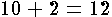 . .
|
 |
The optional items are only output
for nodes on a branch and if multi-line output has been selected. Nodes
not on a branch are skipped and only two lines of non-blank output are
produced for them. The optional items will appears as blanks for nodes
on a branch. |
 |
Single-line output, selected by using
"Special" instead of "SPECIAL" in the heading for this block, gives two
columns for each node. This form of output is easier to transfer to a spread
sheet or subsequent processing software. |
LINE 2
| Variable: |
HEAD |
| Format: |
A80 |
Example:
BRAN
NODE LABEL1 LABEL2 MCTAB
| Explanation: |
| User supplied heading for subsequent
information. |
LINE 3
Variables:
BRA,
NODE, HEAD1, HEAD2, TABLE_NUMBER
Format:
2I5,
1X, 2A7, 1X, A5
| Explanation: |
| Specifies output node locations where
BRA
is
the branch number; and NODE
is
the
node number or node name. If BRA=0
then the node column contains an exterior node label. FEQ outputs two lines
for each time point in the simulation by default. The first line gives
the year, month, and day followed by the water surface elevations at the
requested output locations. The second line gives the hour of the day in
fractional form followed by the flows at the requested locations. If the
node number or name is negative FEQ will output the diffuse inflows to
either the reservoir or the computational element specified by the node
with the elevation values set to zero. It is an error to ask for diffuse
inflows for reservoirs not having tributary area. Additional lines of output
will be produced if the OPTIONS=
optional
output request line is present above. Line 3 is repeated for each node
at which special output is desired. The table is terminated if the branch
number is given as negative. This table must always be present even if
no output is needed. The headings must be given and the input terminated
as usual resulting in a null table, that is, a table with no body. Up to
14 characters of identification information can be given for each output
location. This identification will be broken into two strings, each 7 characters
long, and will serve as a two line heading for each column of hydraulic
data in the special output file. These heading will be repeated every PAGESP
lines
where PAGESP
is
input as PAGE
in
the Run Control Block. PAGESP gives
the number of lines per page and includes the two heading lines. If only
one heading at the top of the file is desired then set PAGESP
to
a number larger than the maximum number of lines expected in the special
output file. Then only three extra lines will appear in the special output
file. The first line will give the value of PAGESP.
The following two lines will give the identification information. PAGESP
is output to the special output file so that other programs that read the
special output file can be modified to read the number of lines per page
and then skip over the headings as they read the file. This modification
is simple and should be made on all programs designed to read the special
output file. When DIFFUS=YES the
headings are given at the beginning of each event even though PAGESP
lines
have not been used. |
 |
Output of the gate opening (in feet)
for the special gates at McHenry Lock and Dam and the flow type (FO-free
orifice; SO-submerged orifice; FW-free weir; SW-submerged weir) is requested
by placing the string "MCHN" right justified under the NODE
heading.
The branch number is zero. The values output if CODE 5 Type 8 is not present
in the Network Matrix Control input is undefined. |
 |
Output of the gate opening or pump
setting and flow type for the variable-speed and variable-head pump (Code
5 Type 3), the variable-height weir (Code 5 Type 7), and the underflow
gate (Code 5 Type 9) is requested by placing the user-selected four-character
identifying string for the gate or pump under the NODE
heading.
The entry in the branch column should be zero in this case just as for
an exterior node. The line of output for water-surface elevation will contain
the gate opening (Code 5 Type 9), the gate-crest elevation (Code 5 Type
7), or the pump relative speed (Code 5 Type 3). The line of output for
flow will contain a character string defining the nature of the flow at
the gate or pump. The definitions of these strings appears above in the
Network Matrix Control Input description. |
 |
The table number in the MCTAB
is
only used if optional output involving the main channel or the flood plain
is requested. The table number for the main channel must reference a cross
section function table that defines the main channel. The main channel
is defined by the user by modifying the cross section description so that
only the main channel remains. With this information it is possible for
FEQ to approximate the division of flows between the main channel and flood
plain based on relative conveyance values. Then average velocities can
be computed. |

 Back
to Franz and Melching, 1997a, p. 184, section 13.9, Special-Output Locations
Block-- Special-Output Table
Back
to Franz and Melching, 1997a, p. 184, section 13.9, Special-Output Locations
Block-- Special-Output Table

 . Thus PAGE
should never be less than
. Thus PAGE
should never be less than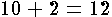 .
.






